Why Should You Always Install 64-bit Windows?
Microsoft offers both 32-bit as well as 64-bit version of Windows 10. But, while installing Windows 10 or Windows 7, you should almost certainly skip 32-bit version of Windows and should prefer 64-bit version instead.
The 64-bit version is also known as "x64" version of Windows, while the 32-bit version is also known as "x84" version of Windows.
Your PC is Almost Certainly 64-Bit
64-bit PCs have been mainstream for a long time. Core 2 Duo was one of the Intel's first big 64-bit consumer CPU. AMD released the Athlon 64 in 2003. If you have a CPU, you purchased or built in last decade, it's almost a 64-bit PC.
There are some exceptions, of Course. Early versions of the very under-powered Intel Atom CPU line were just 32-bit CPU's. But those were so slow when they were released that it’s very unlikely many people are still using those discount netbooks and tablets today.
32-bit Operating system can be run on computers with 64-bit CPU's, but there's really no sense for them to do so anymore. Even on a 64-bit operating system, you can still run 32-bit applications just fine.
Why You Should Install 64-bit Edition?
32-bit of CPU's are limited to 4 GB of RAM, which is small amount this day when even budget PC's this days usually have 8 GB or more. If you actually want to use more than 4 GB of RAM than you will need a 64-bit version of Windows.
In addition, 32-bit programs (even if they’re running on a 64-bit Windows operating system) can only access 2 GB of RAM each. Modern demanding games and professional tools can easily use more than 2 GB of RAM.
Given that limitation, it’s no surprise that many applications now require a 64-bit operating system. For example, if you want to play the PC version of Grand Theft Auto V (GTA-5) and many other PC games released in the last few years, you’ll need a 64-bit version of Windows. ZBrush, a 3D modeling tool, discontinued its 32-bit version. Even NVIDIA has stopped working on its 32-bit graphics drivers, so you’ll need a 64-bit operating system to get new graphics drivers for NVIDIA hardware.
64-bit versions also have a number of useful security features that 32-bit versions of Windows just don’t. For example, an expanded address space allows Address Space Layout Randomization (ASLR) to better protect against attacks on programs. Drivers must be signed unless they’re installed in a special boot mode, Kernel Patch Protection prevents applications from patching the Windows kernel in memory on 64-bit versions of Windows, and Data Execution Prevention (DEP) has more restrictive settings on the 64-bit edition.


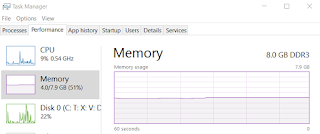
Comments
Post a Comment